
K9 is all yours to do whatever you want with it:D you can change any and all settings to whatever you want.
Removing k9 web protection password#
put in you password that you had picked at the form. so you kilick on the popup and go to their site. Uptade it which will take a couple of seconds.something about restartiong your computer.Ĩ: after your comp restarts you can brows the internet and do whatever you want:P but you get anoyed by this little thingy that keeps poping up and saying k9 is not configured.
Removing k9 web protection license key#
it will ask you for posswerd and everything but just press cancel and it will delete the program adn all registrys and everything.ĥ: when you try to get online your browser opens up and says k9 is not responding, blablablabla and telling you you need to fix it:PĦ: you download k9 lisence of their officail site and it will arive in your email after a couple of seconds,somewhere around there when you get the licens you put a email adress and password in a form thingy.:Pħ:get the license key install your k9 again:P it will say that your k9 needs to update press ok. here are the steps that i took to get k9 to be under my control:Dġ: i go into safe mode( you restart your computer and press F8 when it starts loading)ģ: start revo delete program. he gave a link and everything so i downloaded the program installed it on her laptop.
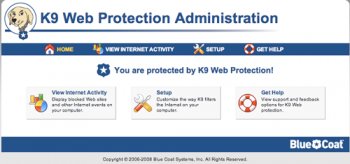
so i was reading on this forum and a guy had a program like revo uninstaller or something like that. Ok so i was trying to get this to work for a freind!!! she is 18 and her parents are sitll keeping her laptop fixed up for her if you get what i mean:P. I hope this helps everyone, I figured this out all on my own, and I'll tell you what, I'm happy! To re-enable K9 Web Protection, just go back to the device manager and re-enable "bckd". Wait a little bit, and then you can got to any Website.ġ1. It should just pop up with a message asking you to update K9 web protection, click "Yes" and for the next message that pops up, click "Ok"ġ0. Before you can surf the internet, go to wherever you saved the K9 Installer from steps 1 and 2, and run the installer.ĩ. After it boots up, there should be a message down in the right corner saying "K9 Web Protection has become Corrupted" or something similar. A message will pop up telling you to reboot your PC, do so.ħ. Right click it, and then click "Disable"Ħ. Then look for "Non-Plug and Play Drivers" and open up that tree. Click the "View" tab at the top of the Device Manager, then click "Show Hidden Devices".ĥ. When that window opens up click on the "Hardware" tab, then click "Device Manager" when the next window opens.Ĥ. Right click your "My Computer" icon, then click "Properties". Let it download, and instead of clicking "Run" Click "Save" and save it to a location of your choosing.ģ. Go to the website and download the K9 Web Protection Installer for your system (64bit, or 32bit)Ģ. To disable K9 Web Protection, follow these steps:ġ. I hope I helped a few people, and I hope people could help me. I usually watch really long videos so it’s still something to do once the time runs out. There are certain site (sponsored usually) that you can watch videos on, just start the video before the time ends, and make sure it loads (Buffers) before you play it, and it’ll play for you. It’s just, the adverts at the bottom come up with K9, and you can’t add contacts because it won’t connect.
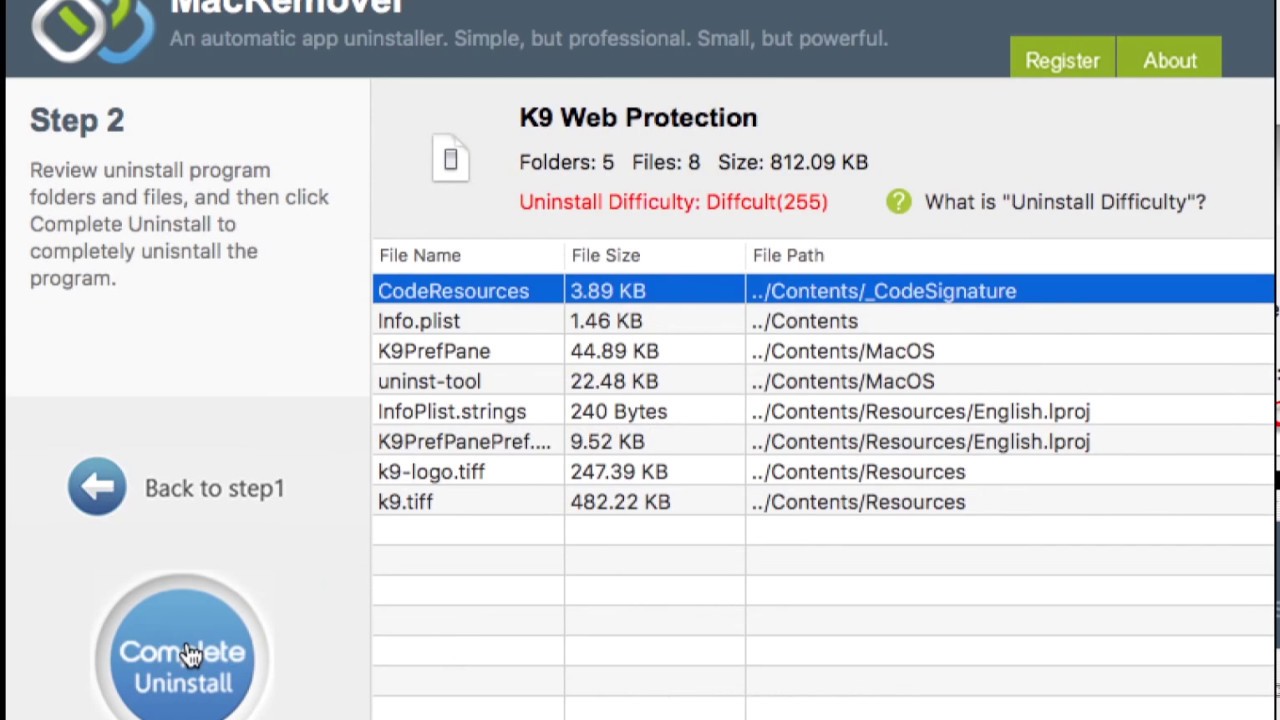
Even though it will log you off of Internet Explorer, it keeps you in MSN live. Simply just sign in before the time runs out, I always do it when the time first starts, then just stay on and don’t sign out. If you use msn live, and hate having to log off that before it signs you out, I can help. My mum has set it to allow me on for 60-90 minutes a day! Then it just logs me off! It’s highly annoying! And I can’t change it, but if I could, if anyone found a way of changing the time, even if its password protected, that’d be great JĪnd a **TIP** for anyone else who has time restrictions: I simply just want a way to ‘Power Through’ the restricted websites, or the times. We share the laptop, and so she would definitely realise if I had removed it. My mother has put it on to shelter me from certain sites. I’m under strict orders with this stupid dog thing! I don’t want to REMOVE K9 from my computer.
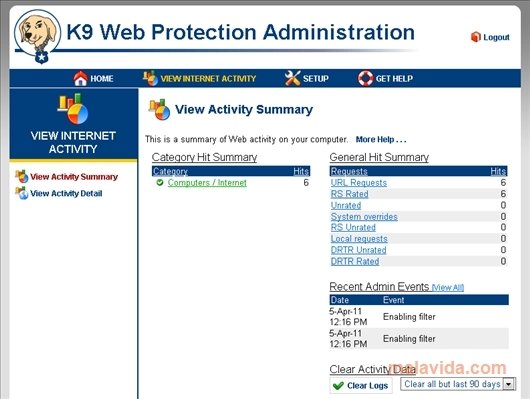
When it asked if I wanted to continue with Safe Mode or not, I chose No because I didn’t trust it. It simply made my computer slow, and it degraded from XP to Classic.

I tried the F8 Safe Mode one, that didn’t help.


 0 kommentar(er)
0 kommentar(er)
